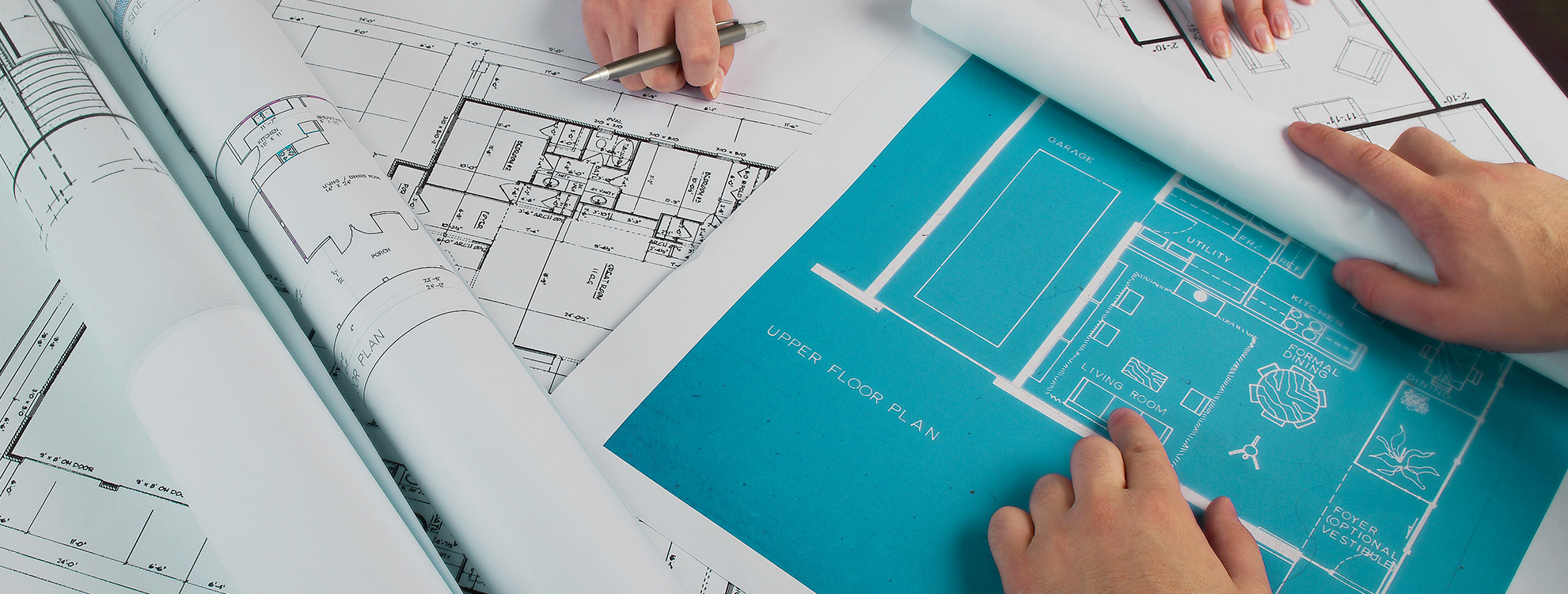eNet SMART HOME UPDATE V2.3.1
AN IMPORTANT UPDATE.
Content and instructions for version 2.3.1.
eNet Server version 2.3.1 certificate update 2021
A security update of the eNet Server to version 2.3.1 is absolutely necessary as of version 2.0 in order to renew the security certificate. Only with version 2.3.1 is it possible to establish a connection in the local network between the eNet SMART HOME app and the eNet Server also after 1st September 2021.
Security update
- This update affects relevant security certificates on the eNet Server which are necessary for establishing local connections between the eNet SMART HOME app as well as display devices with the eNet Server.
- Stabilisation of the activation process of the function eNet SMART HOME secure.
Prerequisites for updating to eNet Server Version 2.3.1
This update is required for all eNet Servers Version 2.0 and higher. It is not necessary to update older versions preceding 2.0. The prerequisite for executing the server update to 2.3.1 is an eNet Server with firmware Version 2.2, 2.2.1 or 2.3.

Please observe the above update tree for a successful execution of the update. In addition, install the latest version (currently 2.2.1) of the eNet SMART HOME app for Android or iOS on your smartphone or tablet.
FREQUENTLY ASKED QUESTIONS.
My app is displaying the error notification “Connecting eNet Server …” , what do I do?
If the message “Connecting eNet Server …” is continuously displayed in a blue bar in your app, then your app is no longer able to synchronise the server data or establish a connection to the server.
This may arise if your server has not yet been updated to the current Server Version 2.3.1. Please check your server version via the web interface eNet SMART HOME connect. If the version of the server is older than 2.3.1, please update to Version 2.3.1 as described in our update guide.
After installation of the update, it will soon be possible to re-establish a connection and the server data can be visualised again. If this process does not solve the problem, you, the user, can log out and log back on in order to refresh the server connection.
When logging on, my app displays “No eNet Server found” – what can I do?
If the error notification “No eNet Server found” ("Connection problem" on Android devices) is displayed when you try to log on and it is not possible to log onto the local server even though there is a network connection and the data has been entered correctly, then your app can no longer connect to the server.
This is most often case if your server has not yet been updated to the current Server Version 2.3.1. Please check your server version via the web interface eNet SMART HOME connect. You can still log on via the web interface without any restrictions.
If the version of the server is older than 2.3.1, please update to Version 2.3.1 as described in our update guide.
The update was not successful, what do I do if an error notification is displayed?
The update procedure can be restarted at any time and it is usually the case that the update installs without any errors.
Possible sources of error in the case of the “Manual download” update procedure:
- The update file used is from the wrong manufacturer.
Remedy: Download the update file from the right manufacturer and try again. - The currently installed version of the server does not support the update file used.
Remedy: Download an update file that is supported as per the update tree and try again.
Which update is downloaded when a new version is available?
The prerequisite for this is that the “Automatic search” or “Automatic download” update procedure is selected.
With the automatic update procedure, the most recent compatible version as per the update tree is preselected online and is installed on the eNet Server with the update is started.
Example 1: eNet Server has installed version 2.0
- An update to 2.1 is offered and can be installed. After that, the update from 2.1 to 2.2 is offered. On the basis of 2.2, the update to V2.3.1 is offered and can be installed.
Example 2: eNet Server has installed version 2.2.1
- The update to version 2.3.1 is offered and can be installed.
Why is an eNet Server update from version 2.x to version 2.3.1 so important?
With version 2.3.1, a security certificate is replaced so that all services function securely and data communication runs with encryption.
This certificate has a limited period of validity and expires as of 1 September 2021. From this point on, without the update to version 2.3.1 (affects all servers versions 2.0 and higher), synchronisation between the eNet Server and the eNet SMART HOME app in the local network is no longer possible.
This is resolved by the update to version 2.3.1 and the connection of the server and app works without restrictions. The connection between the eNet Server and eNet SMART HOME app via remote access, which is set up using the My eNet user account, is not affected.
Is it also possible to update the server to V2.3.1 without an active internet connection?
Yes, an update to V2.3.1 is also possible without a simultaneously active internet connection. Download the update file to a local file directory and then select this in the file browser so that you can then upload it to the eNet Server. Now version 2.3.1 can be installed.
What additional factors need to be considered for an eNet Server update?
- After configuration changes in eNet SMART HOME connect and before software updates, one should export the server project and save it locally so that all current data is available at all times.
- Ports 20 and 21 should be activated in your network router and checked as to whether FTP connections are permissible. The eNet Server uses the so-called FTP (file transfer protocol) for the automatic update procedure, and the router settings may partially prohibit this. Firewalls may also partially block access to this remote end, and an access release must be correspondingly set up.

NOT A SERVICE PARTNER?
If u need help with the update, please contact an
eNet SMART HOME Service Partner!